The verification process is necessary so the launcher can figure out which files to add when downloading the weekly update patch. This process can sometimes take a while, depending on your computer.
However, if nothing happens after waiting for more than half an hour, we recommend that you follow these steps:
- Close the launcher
- Start the game again, so you see the login window
- Click the three dots in the bottom right corner
- Choose the Remove game files option (don’t worry, your progress in the game won’t be lost)
- Click confirm, and the files will be removed from your computer
- Log in as usual to download the game files again
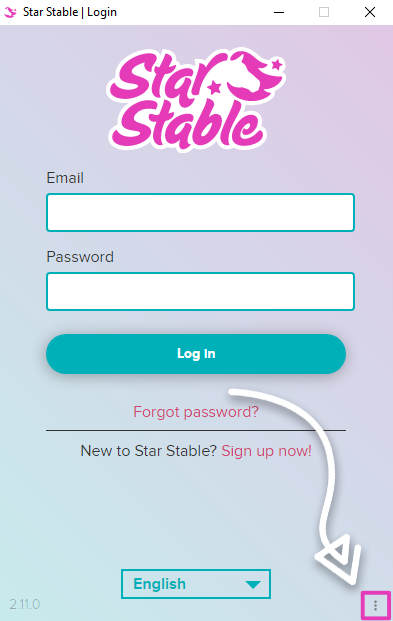
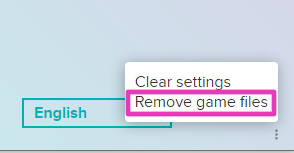
If you are still experiencing this issue, please reach out to our Customer Support Team, who will be happy to help.